How to Add an Account Owner?
An account owner can see and edit the settings of all your workspaces. Let's see how to grant account owner access to a user on Cheqroom.
If you want to add a new account owner on Cheqroom, you will have to follow the steps below:
💡 To add a new account owner, you must be one yourself.
-
On Cheqroom, go to Settings and Account.
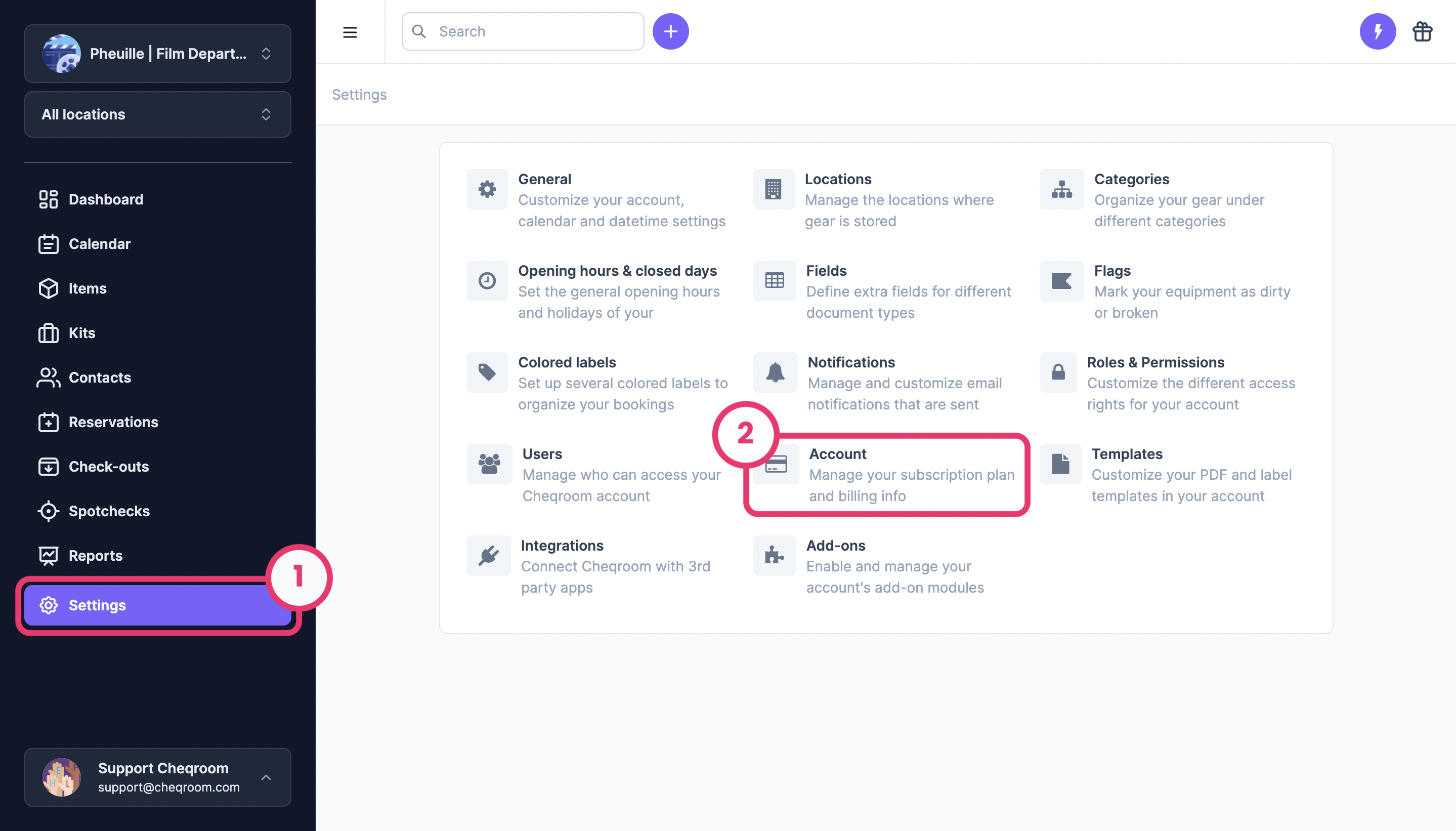
-
Scroll down until you find the list of account owners.
-
Select Add account owner.
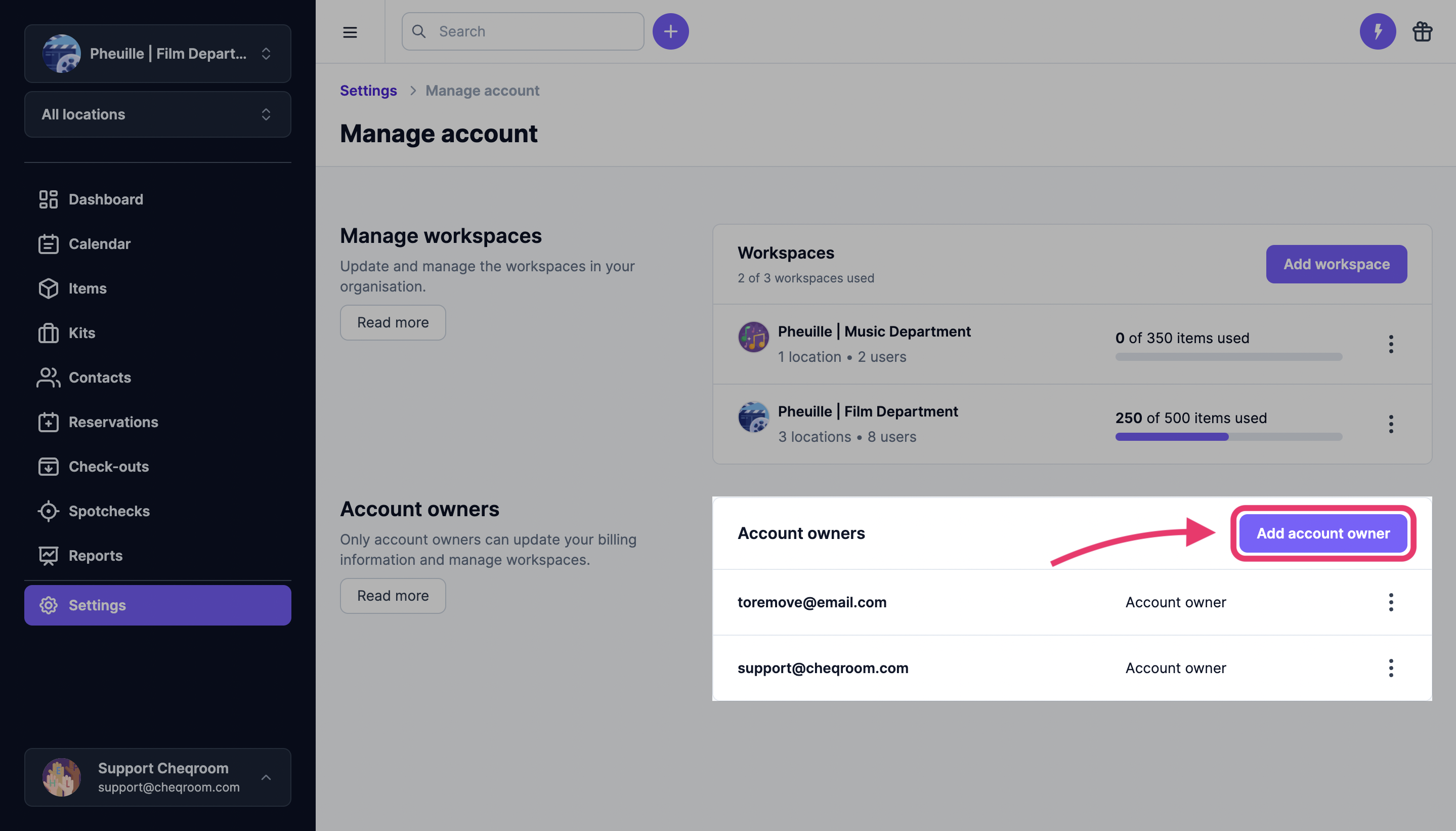
-
Fill in the user's email address and click on Add account owner.
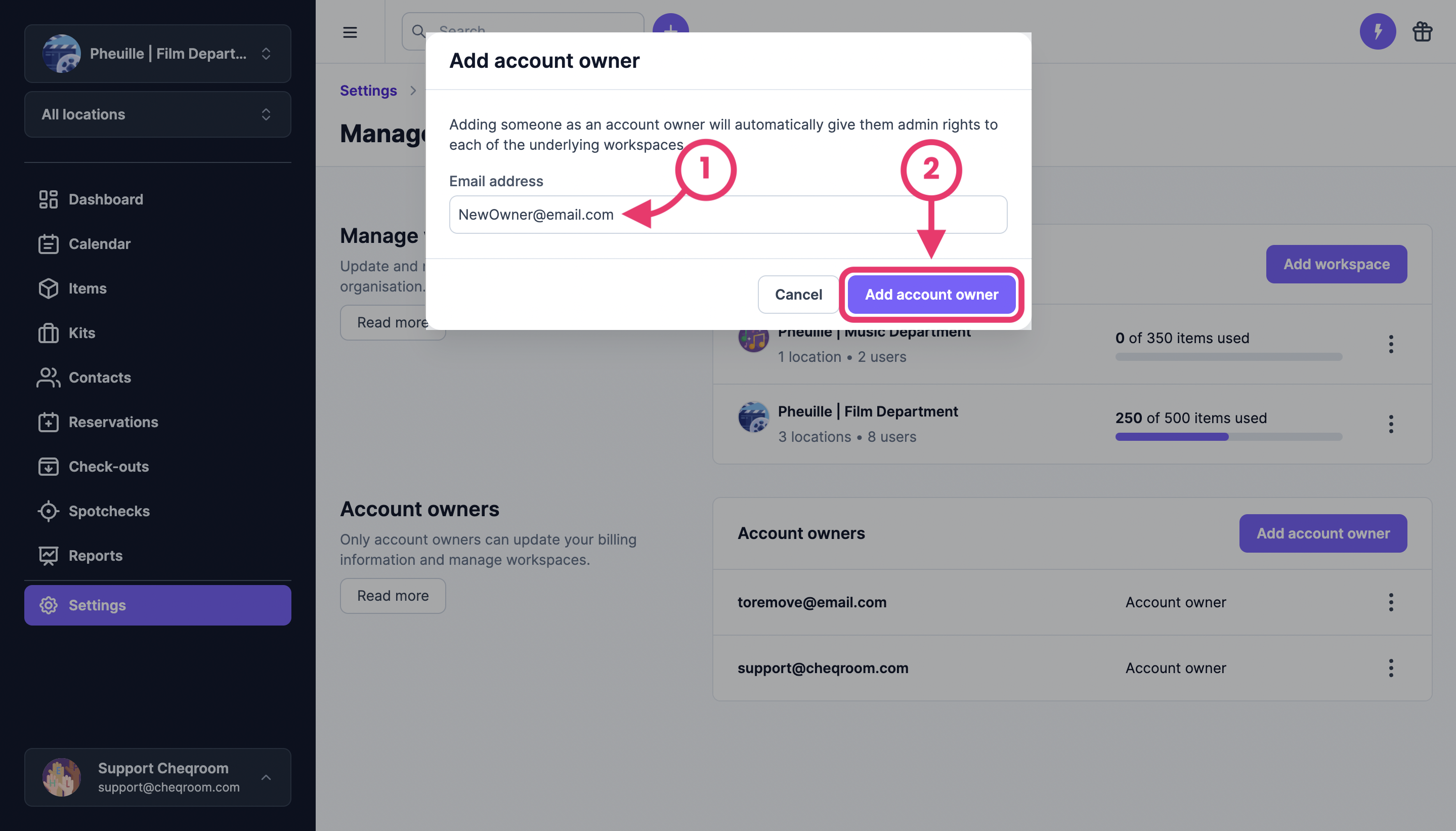
💡 Only existing users can be invited as account owners. You need to invite this person as a user to a workspace before adding them as an account owner. If you need help inviting a new user, check the article here 👈