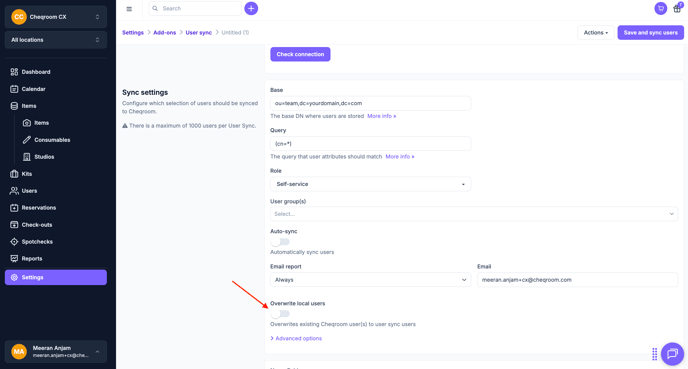How to change a synced user into a local user
You can convert a User that is linked to a User Sync into a local Cheqroom user following the steps below.
Turning a user into a local user
-
In the Settings screen, go to Users
-
Find the user you want to change
-
Click the Actions button
-
Click Clear sync
-
Next, click Reset password
-
The user will get an email with a temporary password; they can choose to change it later
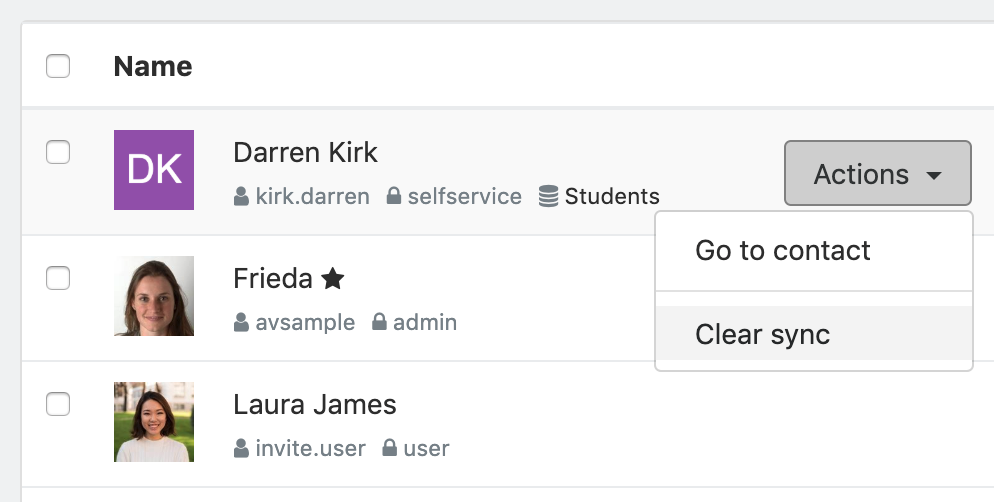
Updating your User Sync
You'll still need to ensure that your User Sync will keep that User a local user instead of turning it back into a Synced user automatically at the next nightly run.
Set Overwrite local users to OFF