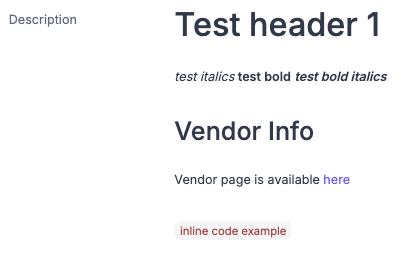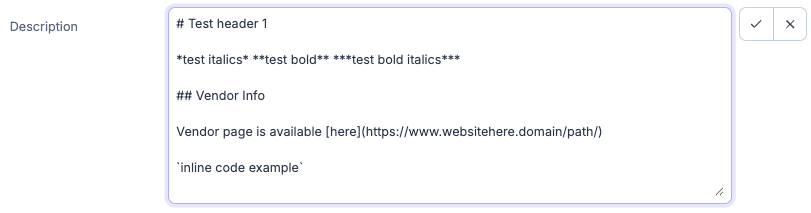How-to: Markdown Syntax for Multiline Fields
Text can be formatted to aid in readability, links can be added to guide users to help manuals, checklists, or any other necessary documentation in a single multiline text field, and other types of formatting can be done within multiline text fields. Examples screenshots are available below the list.
Although other methods of markdown syntax exist, these are the ones that are currently supported. At this time lists are not supported.
Text Formatting
Basic Formatting can be done by wrapping your text with the following special characters, and these can be combined with the exception of inline code.
- **Bold text**
- alternative: __Bold text__
- *Italic text*
- alternative: _Italic text_
- `Inline code`
- ~~Strikethrough text~~
- [URL Text](https://www.cheqroom.com)
Heading Formatting
- # Heading 1
- Alternative styling:
- Text to make header goes here
====================
- Text to make header goes here
- Alternative styling:
- ## Heading 2
- Alternative styling:
- Text to make header goes here
--------------------
- Text to make header goes here
- Alternative styling:
- ### Heading 3
- #### Heading 4
- ##### Heading 5
- ###### Heading 6
Below are screenshots showing a Description field beingused with two different headers, bold text, italics text, bold italics text, as well as a link to a vendor page, and an inline code example. The changes in formatting will only be displayed once the field changes have been saved, and are never shown during editing.