How do I reset my password?
How to reset your password:
-
Fill out your email address and click on Continue
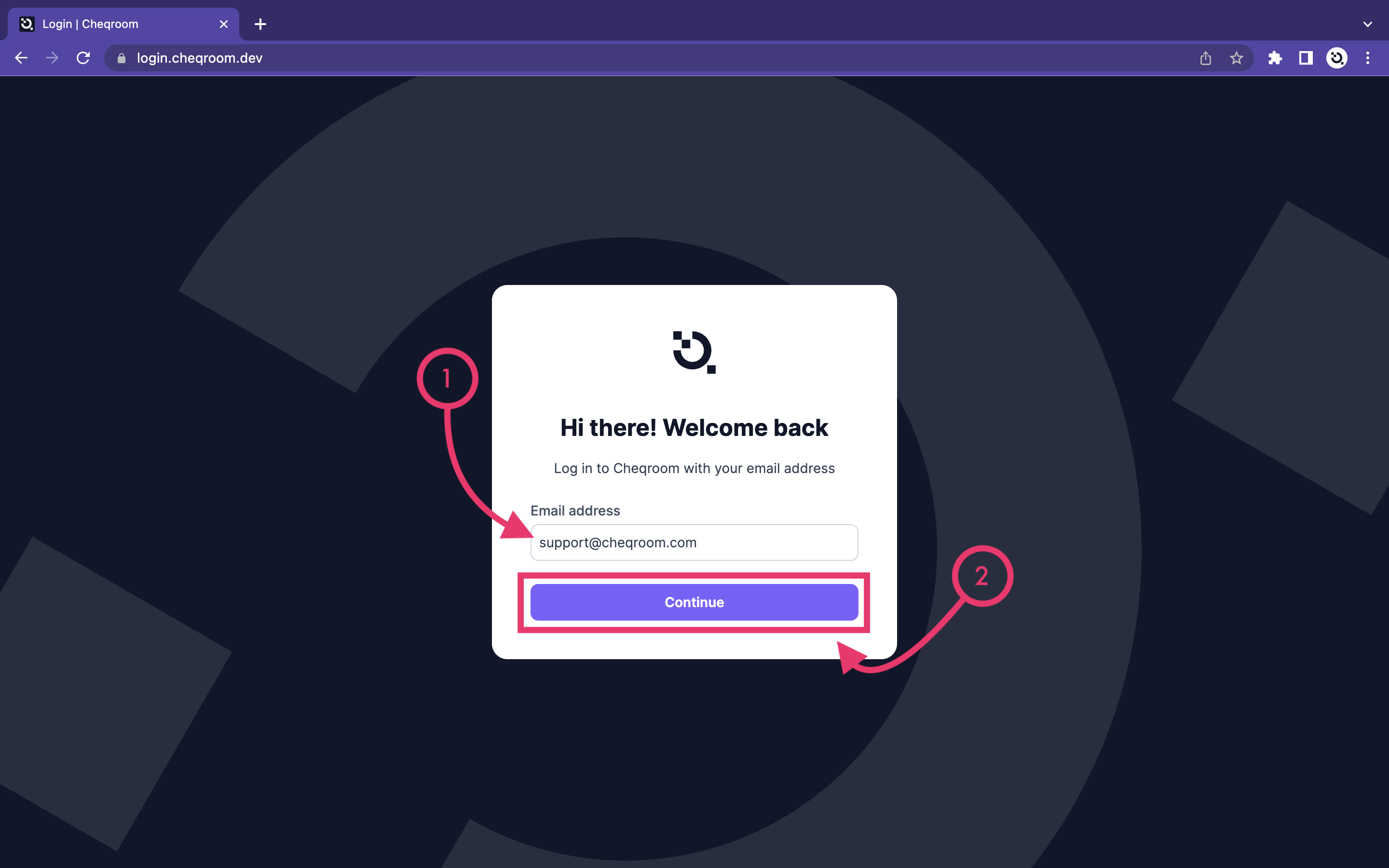
After clicking on Continue, we will send you an email allowing you to log in. From there, you have two possibilities.
Either:
-
Use the link to Log in to Cheqroom
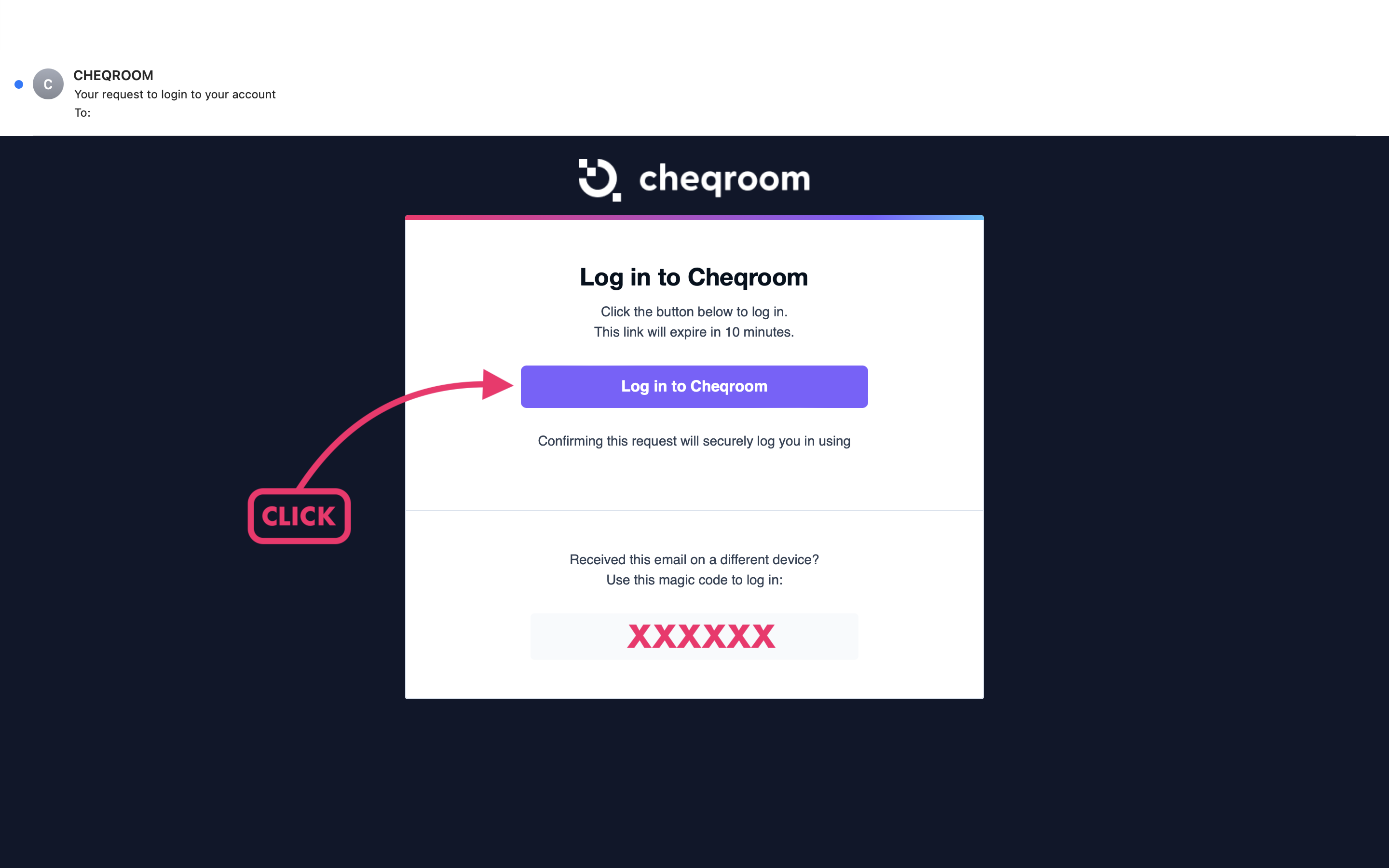
Or:
-
Choose the magic code and enter it on Cheqroom
-
Click Verify email
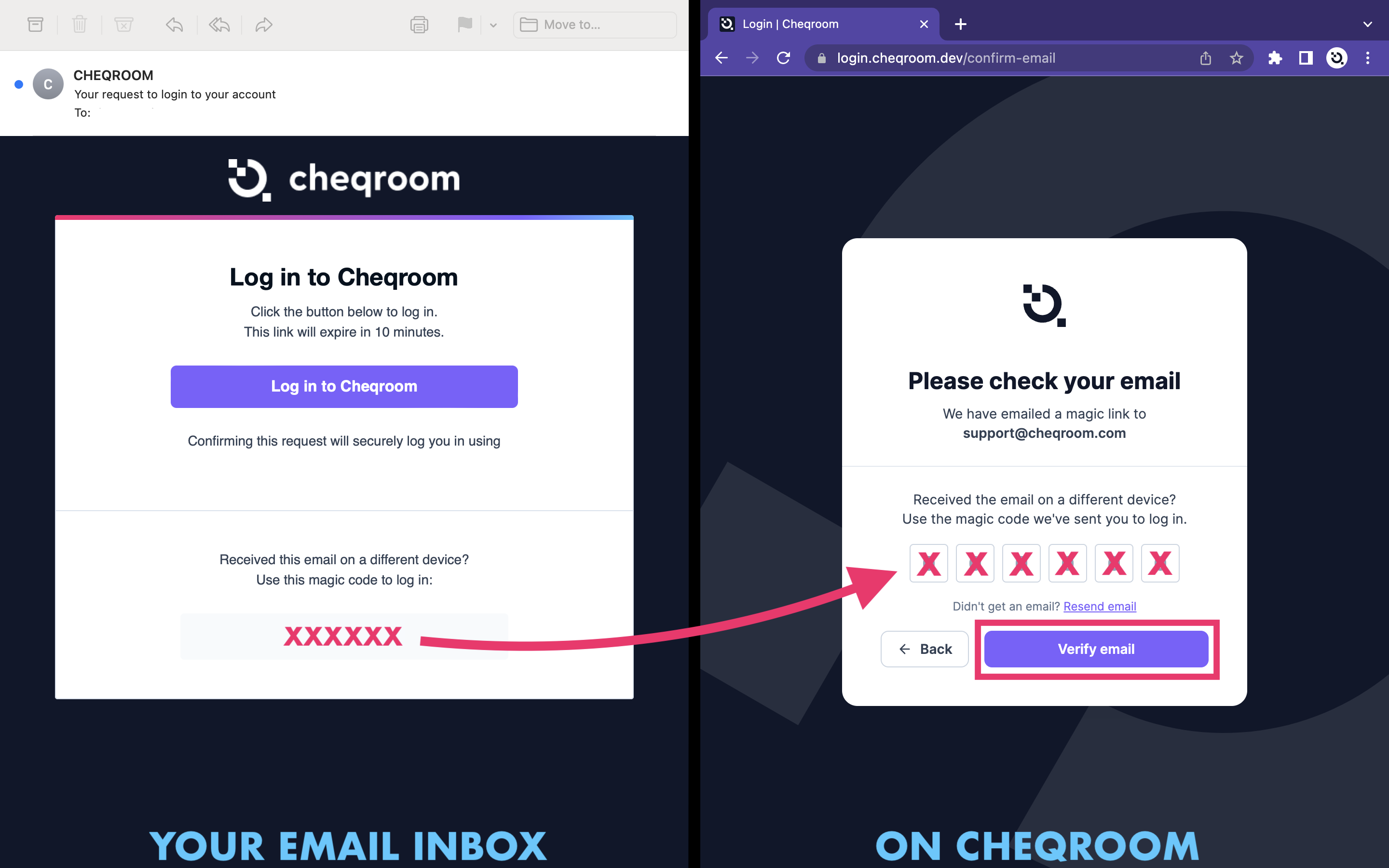
-
Once you have verified the email, you can select Forgot Password to reset your password.
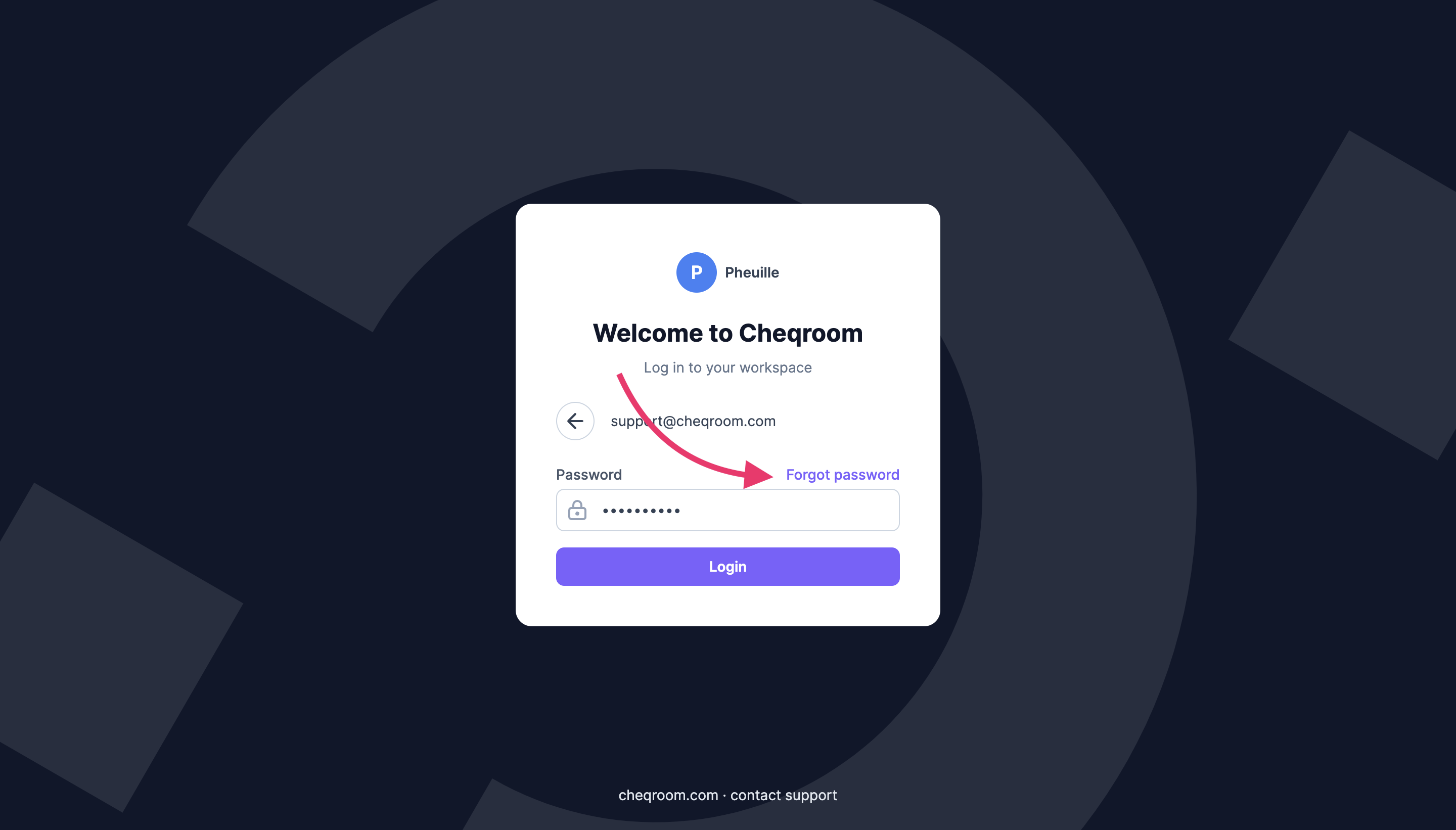
Important
Make sure to check your junk or spam folder as well, in case the email lands there.