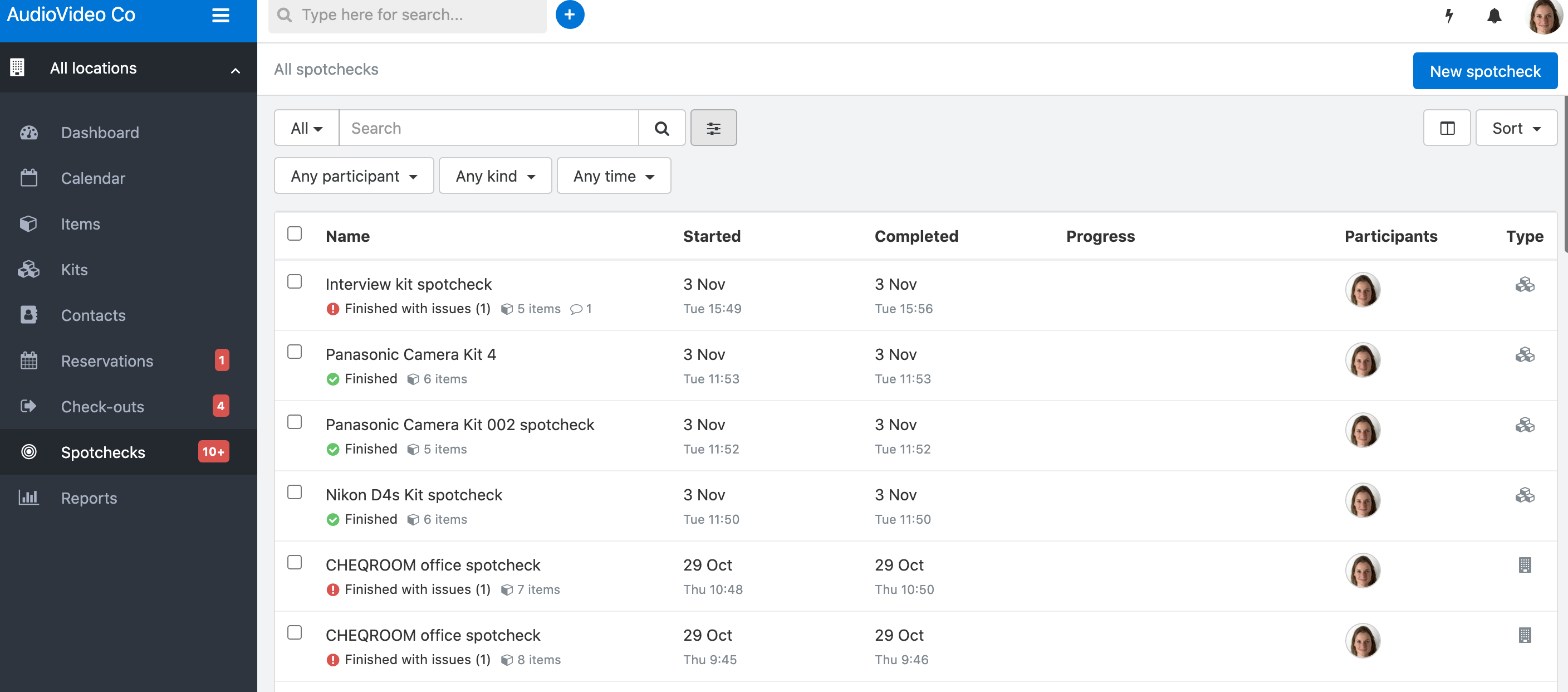How to Spotcheck Using the Web App
Spotchecks are a fast and efficient way of taking inventory of your equipment.
Among other things, this can come in handy for your yearly inventory audit, or as an easy way to prep reservations or for a quick check of your equipment when you're out on a shoot or event.
In order to use this feature, be sure to activate Spotchecks if you have not already. You can do so by going to your Settings then Add-Ons and then Spotcheck from there.
Here is how to Spotcheck via the web app in a few easy steps.
-
Open your Cheqroom account
-
Navigate to the Spotchecks tab and click New Spotcheck
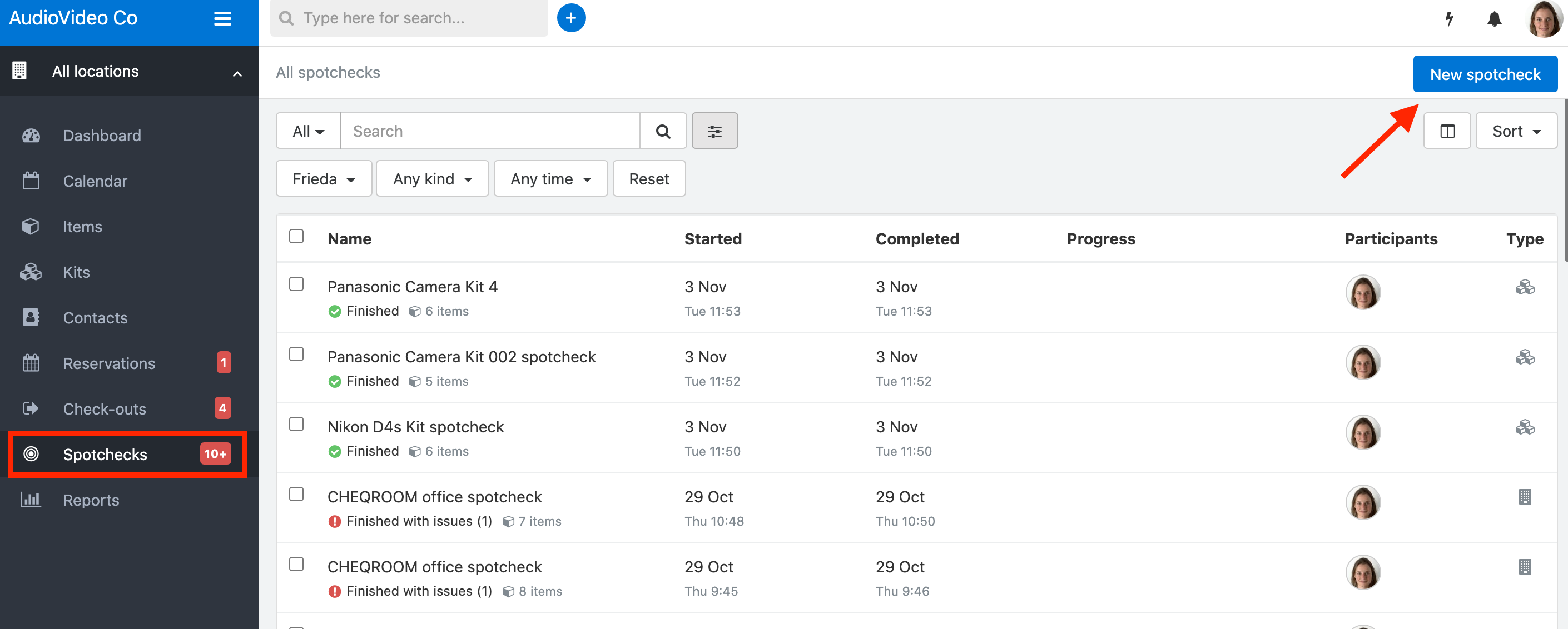
-
Select a type and click Next
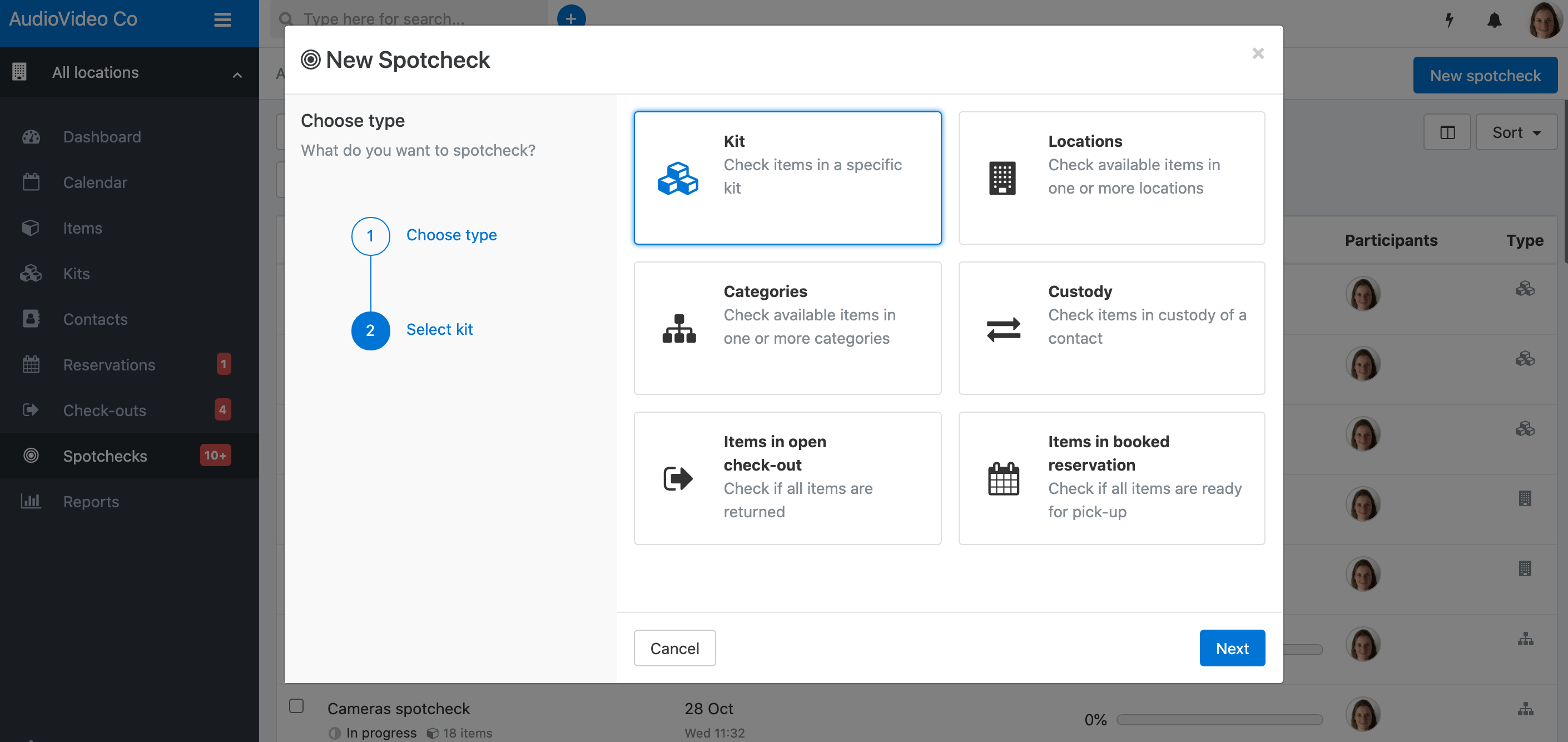
-
Select the actual type of spotcheck and click Create Spotcheck. In the above image, we chose to do a spotcheck on a kit.

-
Here our kit appears in itemized form. Now you can either scan your items via a USB or Bluetooth scanner, or check them manually.

-
Select Close when you are done scanning or checking items manually. You'll now be taken to an overview of the spotcheck.
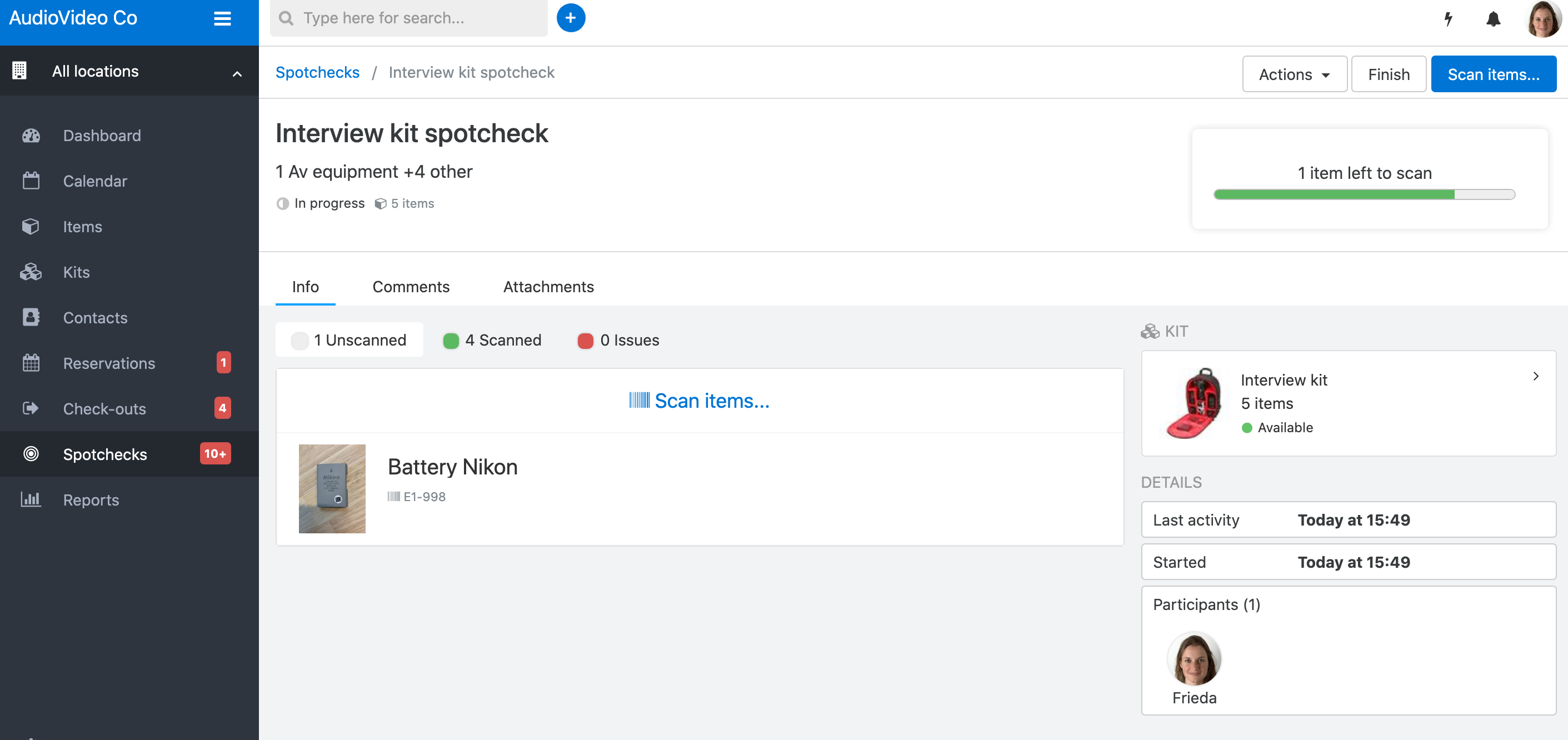
-
Note that the spotcheck status now appears as In Progress. You can come back to your Spotcheck and finish it later. This may be useful to you when you're doing a spotcheck at a bigger location or if you need a colleague to continue where you left off.
-
Click Finish when done, and add a comment if desired.
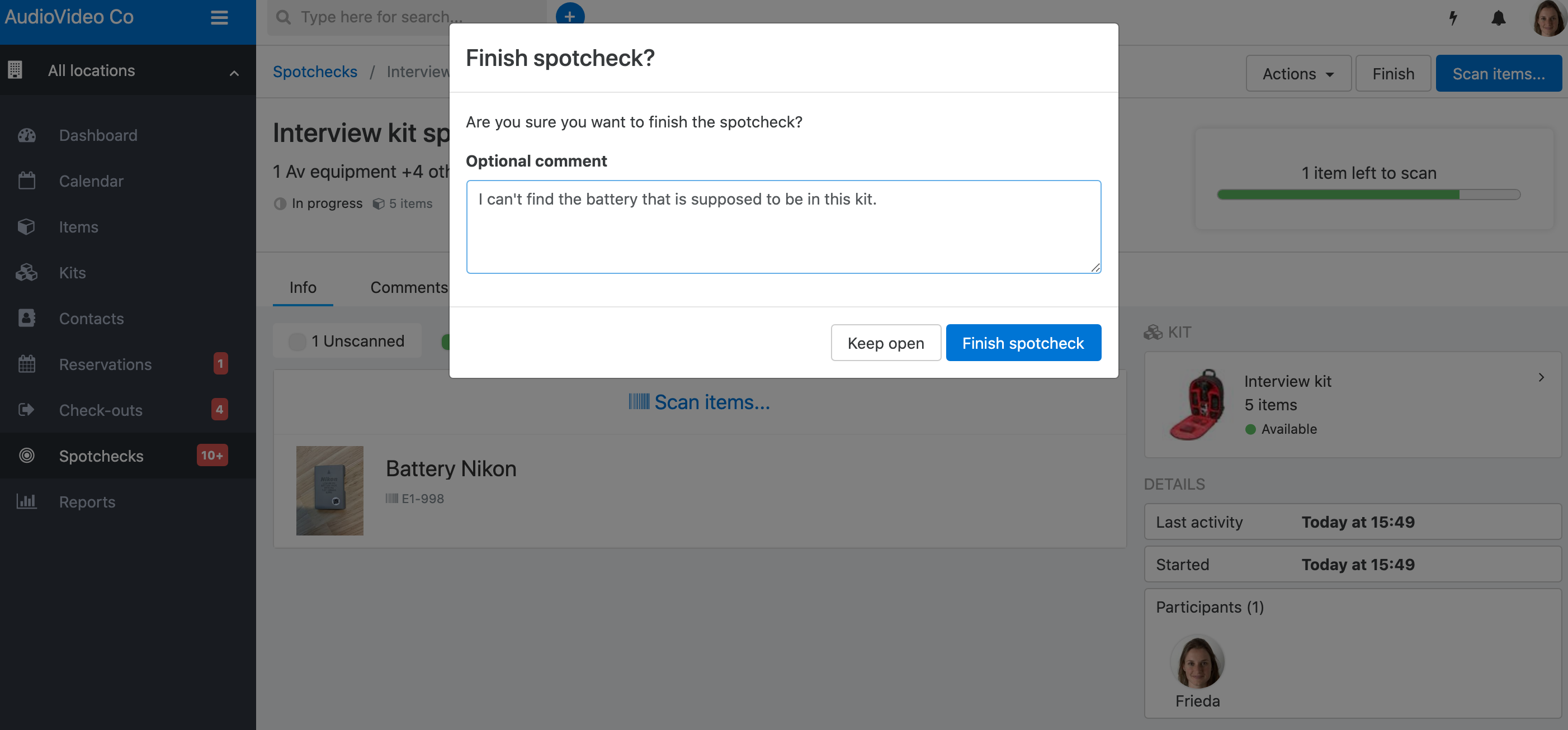
-
Once completed, you will then receive an overview of your spotcheck. Some things you can expect to see there are:
The spotcheck overview includes:
- Status e.g. Finished / Finished With Issues
- Which items were checked and what issues arose (missing, flagged, etc)
- Any additional comments added at the end of the spotcheck
- Any attachments
- The kit that was spotchecked
- Activity details e.g. start and finish time and who worked on this spotcheck
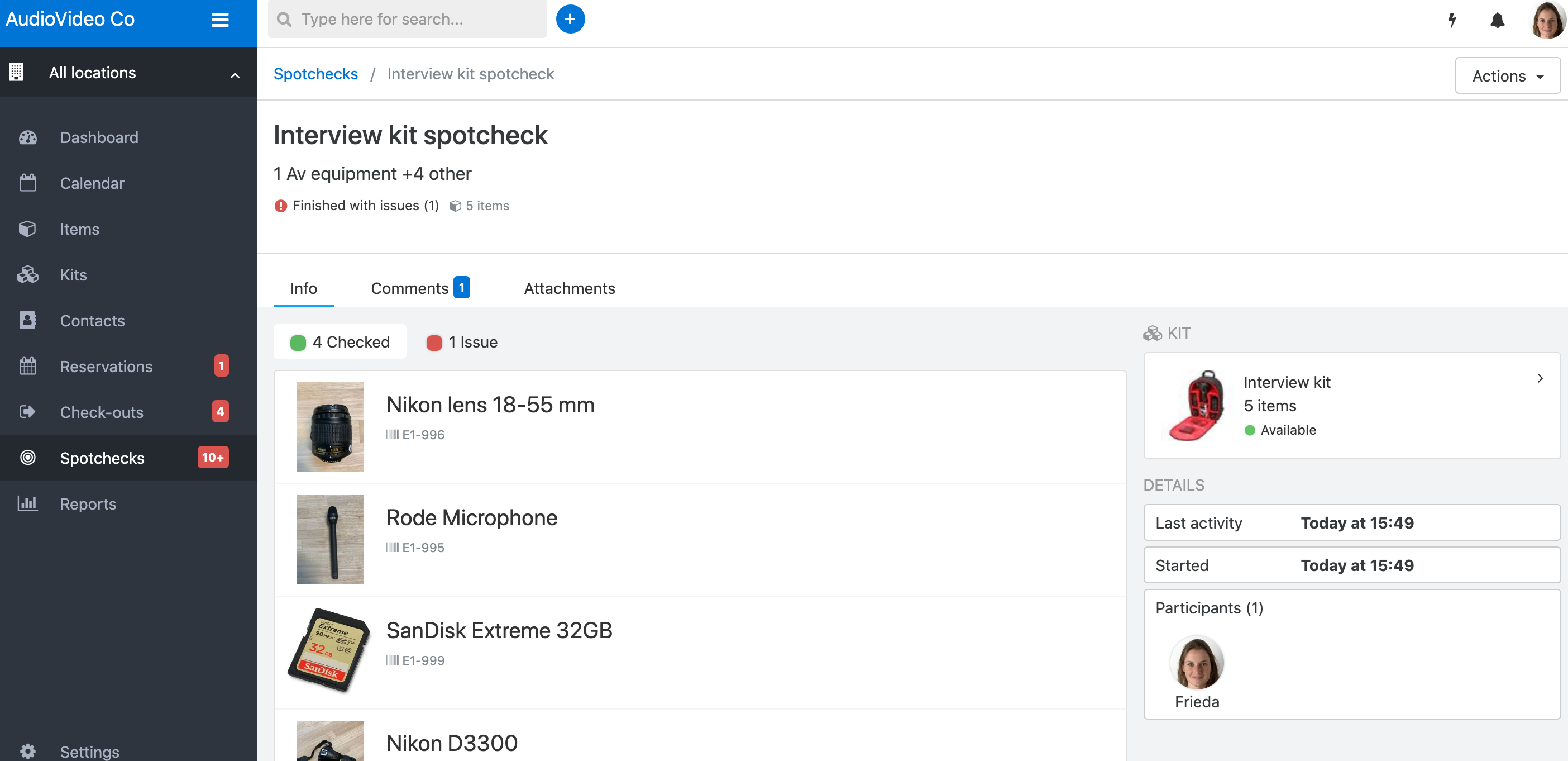
-
In the scenario above, a battery in this kit went missing. If something similar happens during your spotcheck, that would be the time you act accordingly. You can flag the item as missing while investigating who had it last and what happened to the item.
-
Our Spotchecks Tab now includes the spotcheck we just did.