How to use Equipment Picking on mobile
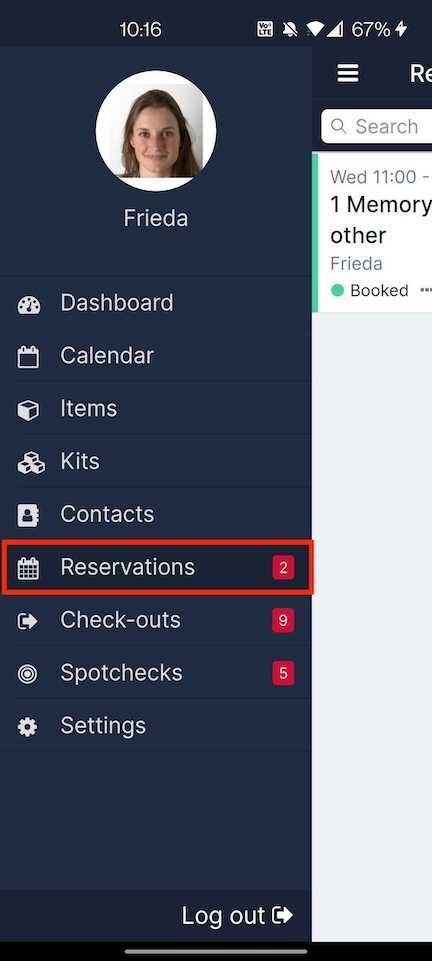
Pick the Reservation you are trying to Check-out

Click Actions and go to Proceed to pick-up

You can start scanning right away!

Any item you scan will be added in the picked column, even if it was not part of the original reservation.
Next to each item you will see three dots, allowing you to skip or pick an item, if you do not want to scan the codes. Skipping will move the item to the skipped column without checking it out.
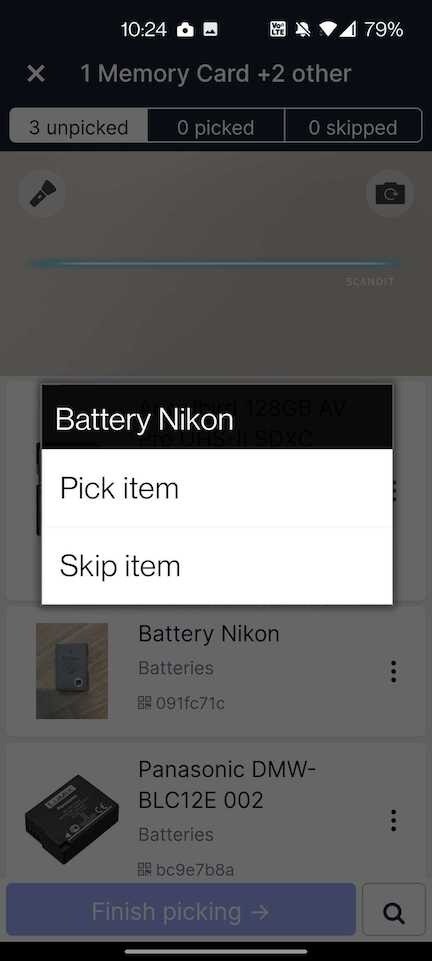
If an item has a conflict, you can replace the item with a similar one* by scanning the item in front of you. The app will replace the item and you do not have to worry about removing the conflicted item from the reservation. Fuss free!

Note: In order to successfully replace an item, both the original item as well as the replacement need to be in the same category with similar names, otherwise the app will not recognize that the items are similar. Example: Canon SE40 is the equivalent of Canon SE40 001, Canon SE40 002, Canon SE40 003... However, a Canon SE40 and a Canon SG40 are NOT identical items.