How do I extend an expired User Invite?
Status of invited users
-
Go to your Settings in the bottom left corner of your screen
-
Click Users
-
Use the Filter dropdown and click Expired
-
Click Re-invite to extend the invite
-
Click Delete to revoke the invite
-2.png)

Status of invited users
-
Navigate to Users
-
Users with a pending invite are shown on the User overview page

-
Click on the User you want to extend the invite for
-
Click on Resend invitation
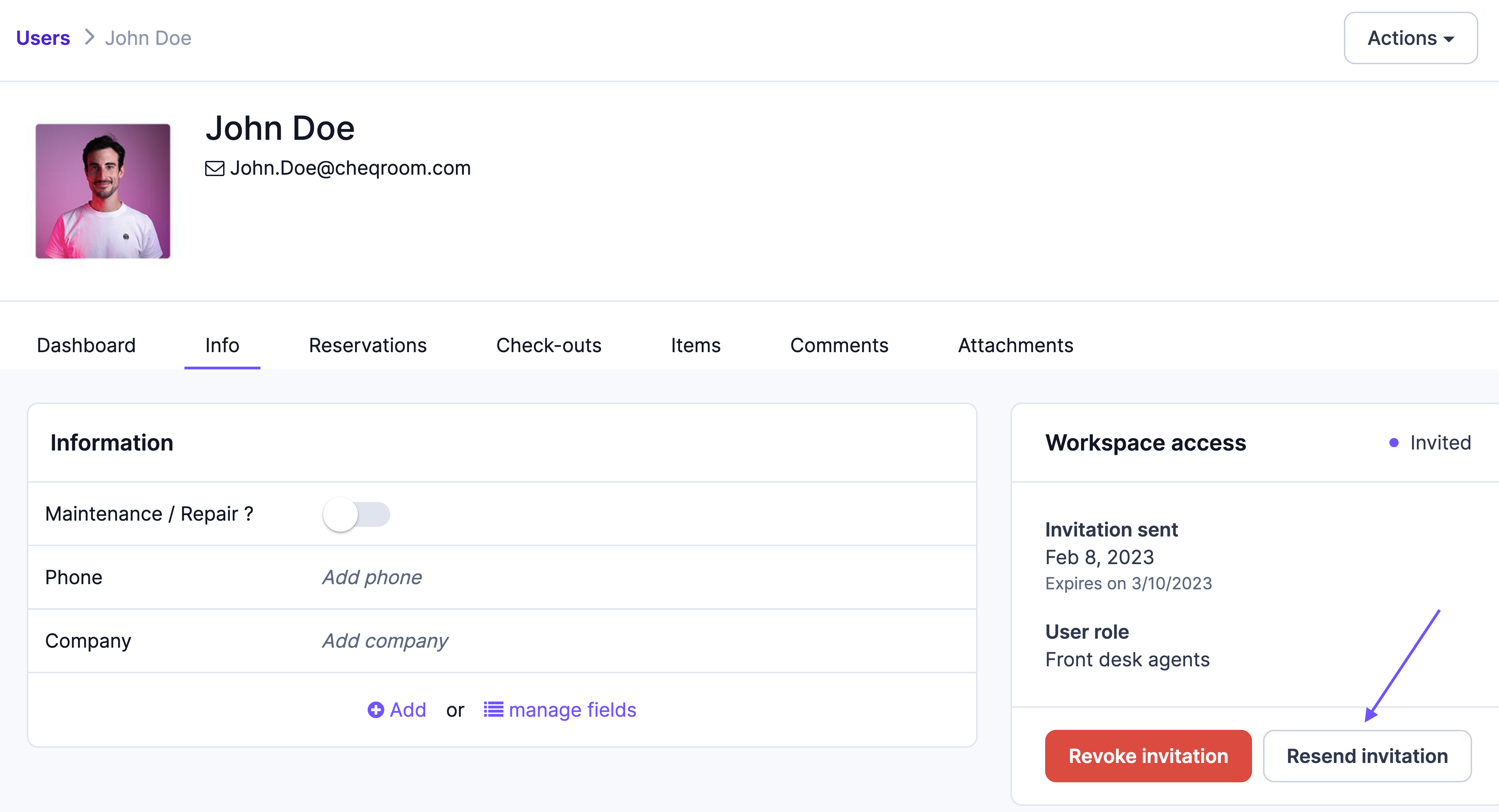
You can also opt to revoke the invitation.